|
Home
| pfodApps/pfodDevices
| WebStringTemplates
| Java/J2EE
| Unix
| Torches
| Superannuation
|
| About
Us
|
|
|
Arduino
for Beginners
|
They are all
completely created and controlled by the code in your Arduino or
other micro.
Click on an image to get more details about that
example.
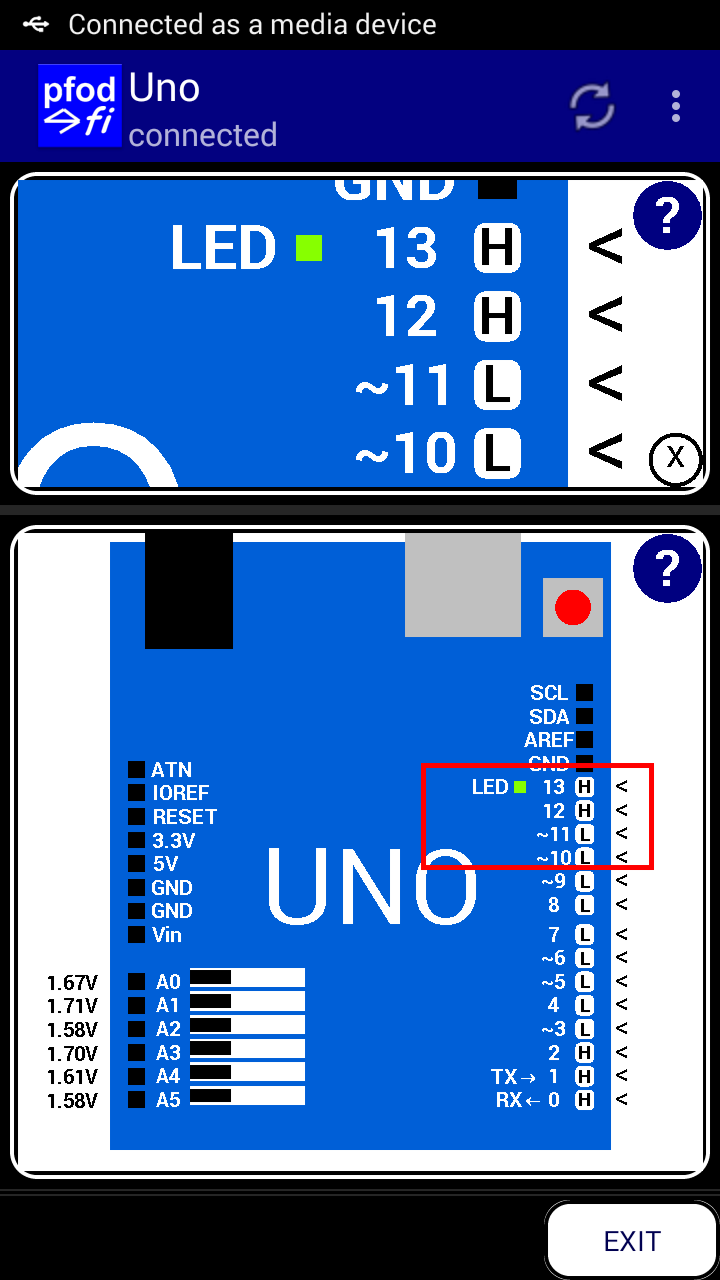


Get the free pfodDesignerV2 Android app for designing pfodApp menus and generating the Arduino code.
pfodApp connects to Arduino101, BBC micro:bit, other BLE modules including DFRobot BLUNO, DFRobot Remo BLE, RFduino, Itead BLE Shield, Bluefruit LE Flora and UART Friend, Bluefruit LE SPI, RedBearLab BLE Shield, ESP8266 modules, Classic Bluetooth e.g. Itead Bluetooth Shield, SIM900 GPRS SMS shields, Adafruit Feather WICED, Arduino Ethernet shield, and others
“A
really great app but the underlying protocol is the real genius
behind the app.
Was able to develop a relatively sophisticated
interface for an arduino project in a short time with straight
forward code.
Just about any embedded micro project can benefit
from the interface that this app provides.”
Google
Play review posted by Greg Brandt
Unleash the power of your Arduino or other micro project with pfodApp. Show people that you are not just playing with circuits but building useful devices, like a garage door remotes, dimmable room lighting, etc, that they can control from their Android mobile. This single pfodApp can control multiple devices each with different functions. pfodApp V3 add support for creating your own sophisticated controls, No android programming required.
Using pfodApp on an Andriod mobile, your users can read text prompts in their own language, send navigation commands, traverse menu hierarchies, choose from single and multi-selection lists, input numbers and text and plot and view data sent by your micro. You can send sensor readings to your mobile and have them plotted and saved in a file for later downloading to your computer.
The pfodApp does all of the Android stuff for you and remembers the menu hierarchy. You only need to code your micro to be a pfodDevice which responds to simple requests over Bluetooth, BLE or Wifi/Internet or SMS and sends back simple micro-pages in response. The controls, text and user choices displayed on the Android mobile by the pfodApp are completely determined by what you code in your micro. No Android coding is required. The pfodApp handles it all.
Wifi/Ethernet and SMS connections offer optional 128 bit security to guard against hackers connecting to or taking control of your device. See Challenge and Response Security for Internet connected pfodDevices for the details. An Arduino library, pfodSecurity, part of the pfod libraries, implements this 128 bit security on the pfodDevice. See A Simple WiFi/Arduino pfodDevice for example code and how to generate and load the 128 bit password. For details of SMS connection see this page.
Control your Uno/Mega from your mobile – This is a simple and inexpensive (~US50.00) quick start to controlling your Arduino Uno/Mega from your Android mobile. Lets you change digital pins from inputs to outputs to PWM and lets you read analog inputs. All from your Android mobile via bluetooth.
Control your Arduino101 from your mobile – This is a simple and inexpensive (~US50.00) quick start to controlling your Arduino101 from your Android mobile. Lets you change digital pins from inputs to outputs to PWM and lets you read analog inputs. All from your Android mobile via bluetooth.
How to add a Relay to Arduino – This page covers how to choose which relay to use and how to interface it with your Arduino board.
How
to Display Arduino Data on Android, for Beginners –
Absolutely
NO Coding Required. No Android Programming and No Arduino
Programming. This tutorial shows you how to use the pfodDesignerV2
and pfodApp
to create custom menus to plot and log Analog reading, display Analog
readings and the state of a Digital inputs and control PWM outputs
and set/pulse Digital Outputs. All the Arduino code is generated for
you by pfodDesignerV2. pfodApp connects to your Arduino and displays
the menu and lets you interact with your Arduino. The Arduino 101
board is used as an example but many other boards are supported.
For
high speed data logging and plotting see Remote
High Speed Data Logging using Arduino/GL AR150/Android/pfodApp
For
high accuracy data logging and plotting see High
Accuracy Remote Data Logging using Mulitmeter/Arduino/pfodApp
Simple Home Automation for Beginners – Android/Arduino menus for switching things on and off. Absolutely No Programming Required. This tutorial shows you how to use the pfodDesignerV2, pfodApp, Arduino Uno, a bluetooth module and a relay shield to switch things on and off in your home from custom menus on your Android mobile with out writing any code at all. It also covers choosing relay modules to add to your Arduino board.
How to connect your DIY IoT (Internet of Things) device to the Internet – How to use the same connection at home and away.
Single Click Control – This page covers how turn devices on and off with one click on the mobile's main screen board.
Design Custom menus to switch Arduino outputs on and off – Absolutely No Programming Required. This tutorial shows you how to use the pfodDesignerV2 to design custom Android menus to switch things on and off with no programming required. The pfodDesignerV2 app takes you though building the menu on your mobile and then generating all the Arduino code needed to show that menu via pfodApp and switch things on and off.
Custom Controls – For more sophisticated custom controls see this tutorial.
AndroidTM
is a trademark of Google Inc, For use of the Arduino name see
http://arduino.cc/en/Main/FAQ
The General Purpose Android/Arduino Control App.
pfodDevice™ and pfodApp™ are trade marks of Forward Computing and Control Pty. Ltd.
by Matthew Ford - 26th May 2017 (original
21st July 2012)
© Forward Computing and Control
Pty. Ltd. NSW Australia
All rights reserved.
If
you want to be notified of updates to this site, send me an email via
the Contact link above.
Contact Forward Computing and Control by
©Copyright 1996-2020 Forward Computing and Control Pty. Ltd.
ACN 003 669 994