File Manager and Editor¶
IoTaWatt file systems¶
IoTaWatt has two file systems. The primary file system is maintained on the internal SDcard and is formatted as FAT32. Typical SDcard size is 8Gb. All of the web server files as well as the data and message logs are maintained on the SDcard.
The ESP8266 also has an onboard file system called the SPI Flash File System or SPIFFS that is much smaller at 1Mb. IoTaWatt uses that area for limited device specific information. This file system uses a flat directory structure, however IoTaWatt presents it as hierarchical through the file manager.
File Manager¶
The integrated web server can be used to access and manage the files on both the SDcard and in the SPIFFS file system. The web server is based on the generic ESPWebserver developed by the folks at the ESP8266/Arduino project. The file manager application is the unmodified application that they distribute. The major functions are:
Display file system
Delete files
Upload files to the IoTaWatt
Download files from the IoTaWatt
Edit files
The File Manager is accessed from the dropdown buttons in the Tools main menu.
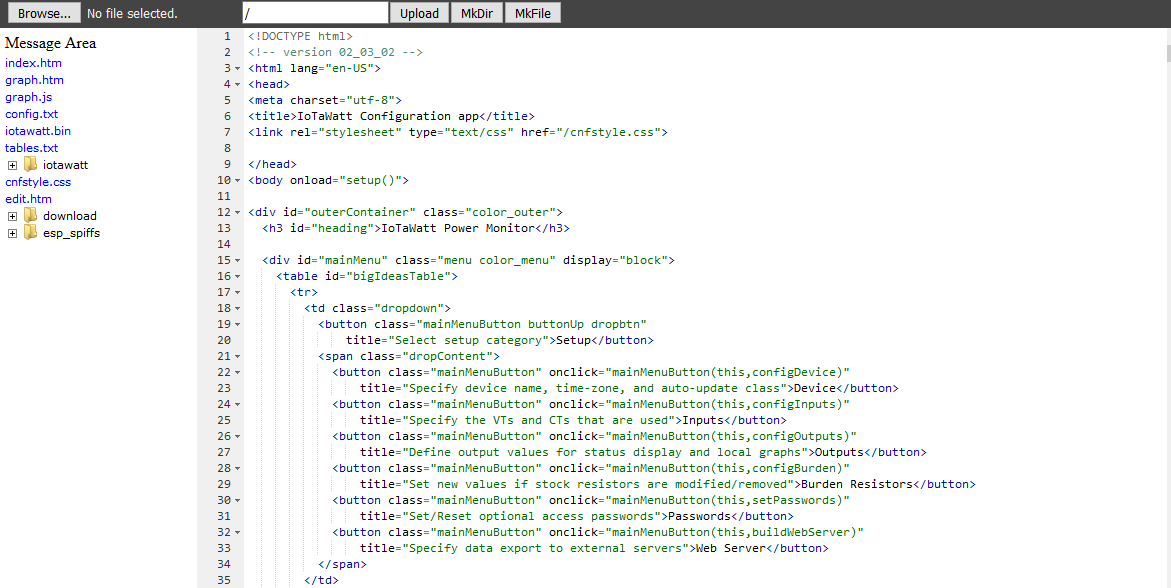
The left column is the file list. Directories can be expanded by clicking the + sign as in the typical paradigm. Action can be taken on individual files by right clicking and selecting from the options:
Edit
Download
Delete - Proceed cautiously. There is no confirmation popup. Delete is delete now!
Downloading Files¶
To download a file, right-click it in the file manager as above and select the Download option. Exactly how it is handled and where the file is downloaded is a function of your operating system and browser, but it will follow the normal protocol.
Uploading Files¶
Files can be uploaded to the IoTaWatt by clicking the Browse button at the top and selecting a file in the manner provided by your browser. Once selected, click Upload to transfer the file to the IoTaWatt file system. You can edit the pathname before uploading. Additional buttons are provided to create a new directory or file.
SPIFFS¶
The SPIFFS is presented as the directory esp_spiffs. Expanding that directory will reveal the contents of the SPIFFS with a pseudo hierarchical directory structure. Files can be accessed in the same way as on the SDcard.
ACE Editor¶
One of the most powerful features of this app is the editor. It's a version of the open Ace Editor and is very fast and capable. It's not particularly useful on mobile devices, but does very well on a keyboard equipped browser. You will need to learn the keyboard shortcuts, but even with just a few of the usual suspects, you can be very productive (ctrl-S save, ctrl-Z undo, ctrl-F find, etc.)
The IoTaWatt configuration app was developed exclusively using this editor and an IoTaWatt. In fact, that's the file that appears in the editor window when you start the file manager app.